I’m sure everyone knows this, but I think it’s really helpful to select “open in new window/tab” when adding a link to your post. This way the link will be opened in a new tab and doesn’t take the reader away from your post. Here’s how you can do that just in case you, like me, didn’t realize it.
Select the insert/edit link button.
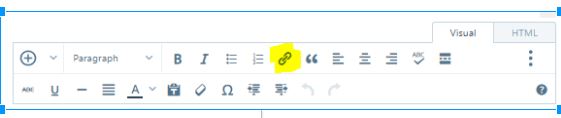
Then in the dialog box that comes up you can either search from your past posts or copy and paste the link you want to use in the “URL” box. In the “Link Text” box you can enter how you wanted the text to appear that will link what you are adding. But the most helpful thing I find is checking that little “open link in a new window/tab”. Again, that will open the link in a new tab instead of the current tab the reader is on so they won’t be navigated away from your post.
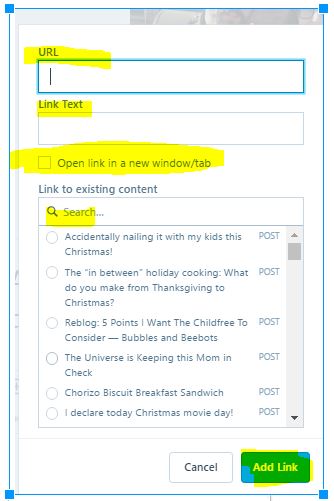
Good heads up!
LikeLiked by 2 people
Wow. I can’t believe I’ve never noticed that. Thanks for the tip!
LikeLiked by 2 people
I’m so big on opening in a “new tab”. It drives me nuts when reading an article and in the first paragraph I click a link for a back story, only to lose the story I was reading in the first place?!
LikeLiked by 2 people
Yes!! It’s so frustrating .
LikeLiked by 2 people
Thank you. I have printed this out so I an absorb and KNOW whether or not I am doing it correctly. A lot of what I have learnt has been trial and error so sincere thanks for info.
LikeLiked by 2 people
I keep forgetting to click this. Sometimes i do
LikeLiked by 3 people
I also have to go bAck and edit it bc I forget
LikeLiked by 2 people
Oooh I didn’t know this! Thank you Lacey. ❤ Great tip. Much love and Merry Christmas! 🙂
LikeLiked by 2 people
I was wondering how to do this. Thanks, Fairen and enjoy the holidays.
LikeLiked by 2 people
You too Farien!
LikeLike
Thanks for sharing this. I always √ ‘open in new tab’ when that is not available everyone needs to remember the ‘go back a page’ button 😉
LikeLiked by 1 person
Thanks for the great tip! I am going to go back and fix my links now…
LikeLiked by 2 people
Thanks!!
LikeLike
thanks Lacey!!
LikeLiked by 1 person